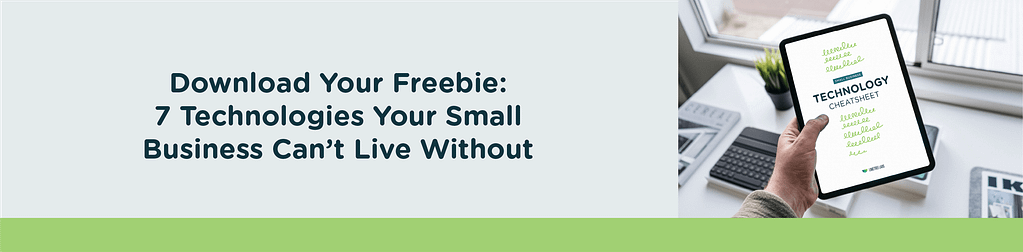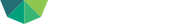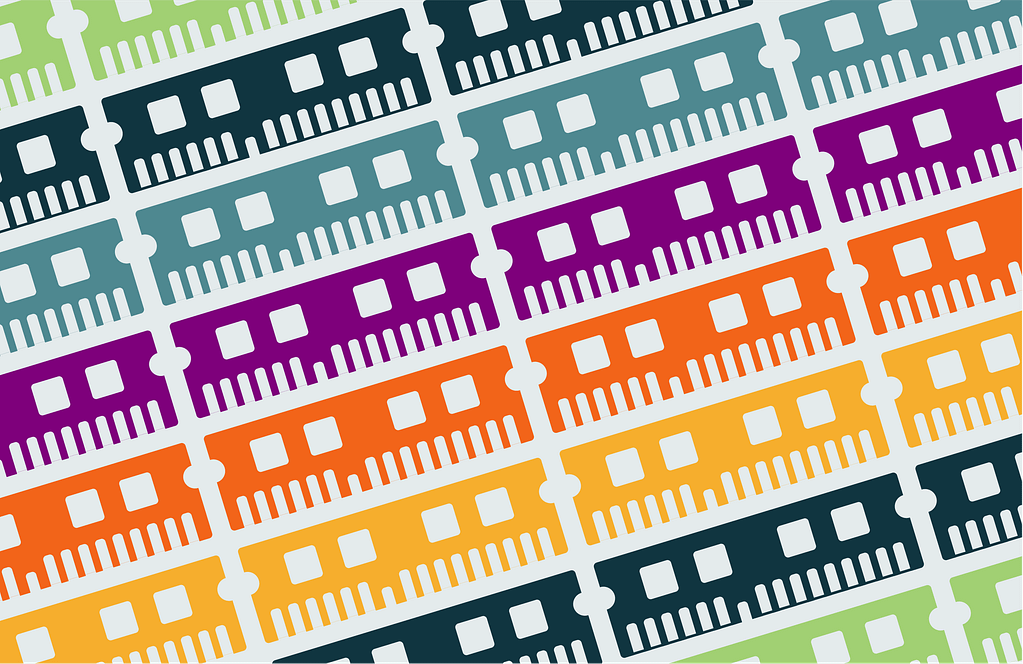
RAM. No, I’m not talking about the truck. I’m talking about the stuff inside your computer. Everybody has heard the term. Everybody knows it’s something in their computer that does a thing to make a thing do a thing. And like with most things everybody assumes more is better. But what is RAM? What does it actually do and how much of it do you need?
Ram stands for random-access memory. It’s not long term storage like a hard drive or solid-state drive. It’s the memory that is used in real-time while you are using your computer. Every time you open up a new application, some of your available RAM is used. Every time you open a new Chrome tab, some more is used. The more things you have open at a time the more RAM you are using. And if you open enough programs and windows and videos you eventually run out of RAM and your computer starts to crawl like a turtle, or even worse, you get the dreaded FREEZE! So how much RAM do you need?
How Much RAM Do I Need?
The short answer is probably not as much as you think. As long as you make an effort to keep your desktop clear of clutter, and make sure not to have a zillion unused windows and programs open in the background the chances are you can easily get away with 8GB of RAM. Now if you use your computer for more intensive applications (such as video editing) or absolutely need to have many applications open at once the magic number is 16. 16GB of RAM is enough for almost anything a normal workstation will be used for. And even if you don’t need all 16 gigabytes, it’s nice to know you have a little buffer room.
So next time your work station seems to be slowing down more and more, or an application seems to take a lifetime to open up—just remember your random-access memory. Take a deep breath, take a look at all of your open applications and tabs, and make sure to close all of the ones you don’t need. And lastly, don’t forget to reboot your computer at least once a week to clear out all of that cached memory that is clogging up your RAM.