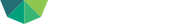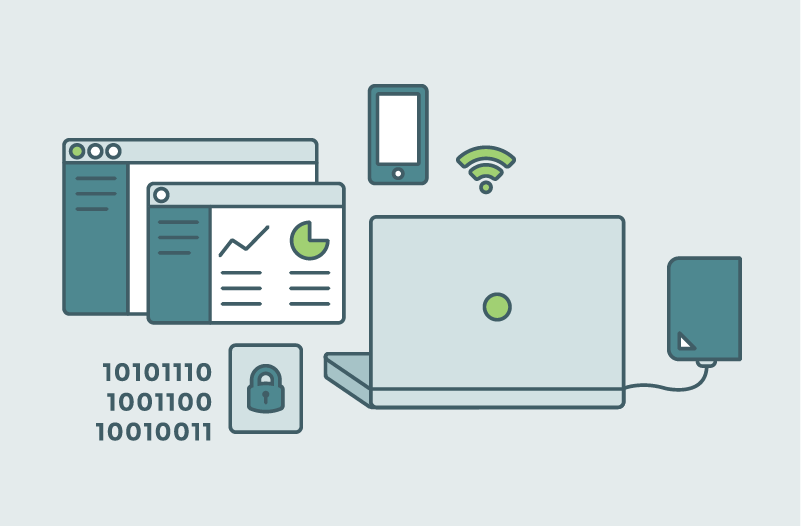
Welcome to network health! In the All Green Series, I am reviewing each category Limetree Labs looks at for our customer’s IT health. If you missed the other posts, check them out here:
Category 4 – Network Health
The fourth category we score is Network Health. A network is defined as a group of two or more computer systems linked together. The computers are geographically close together (that is, in the same building). Your network health is imperative for these reasons:
- Network downtime can have a big effect on productivity and lead to loss of revenue.
- Network management enables you to identify and resolve issues before they escalate into major problems.
- It saves you time. Data is quickly saved and retrieved.
- It’s cost effective. All of your systems are monitored from a central location, saving you time and money.
- Tight security provided by a healthy IT network defends against hackers.
Hardware Health
For your network, we monitor hardware health for network devices, such as routers and switches. These devices connect all of your desktop computers, printers, and servers. If any piece of the network fails, we are immediately alerted and able to resolve the issue quickly with minimal downtime.
Configuration Audit
To complete the network configuration audit, we perform a security audit checklist that is designed to assess the network for security vulnerabilities. The list includes reviewing security patches for software used on the network, looking for holes in the firewall, ensuring sensitive data is stored separately, and verifying wireless networks are secured.
Firmware Updates
The third step in All Green for your network is keeping firmware up-to-date. Firmware is the software that is embedded into a hardware device. Network devices like routers and switches should always be updated to the latest firmware version to ensure optimal network performance.
Capacity
Network capacity is the amount of traffic that your network can handle at any given time. This includes the number of simultaneous voice calls and maximum data speeds. We evaluate your network capacity to discover any hardware upgrade opportunities that will drastically improve your workflow efficiency.
Fault Tolerance
The last item in our All Green checklist for your network, is fault tolerance. Fault tolerance is a configuration that prevents your network device from failing in the event of an unexpected problem or error. Making your network fault tolerant requires us to think about how your network device may fail and take steps to help prevent that type of failure.
Networks aren’t usually the most exciting part of your business or organization, however, you will be thrilled when having an optimized network saves you an incredible amount of time and money!
To learn more about how we can improve your productivity with technology, give us a call today at 208-901-3350. Keep IT fresh!
UPDATE: The next post in the series is up!